Program and Account Admins
Analytics tab
Counselor data displayed in the analytics page can be easily exported to a CSV. Since admin roles will have access to all students and messages for a program, the information from this screen only contains data for users with counselor level permissions.
To export this information, start by selecting a program from the dropdown at the top left. Navigate to the Counselors tile in the bottom right corner. Click view statistics at the top right of the tile.
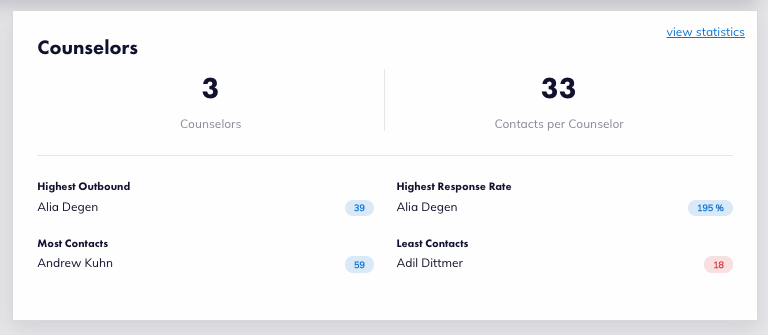
The detailed overview of your staff activity will appear and then you can click Request Data at the top right. You will receive an email from no-reply@signalvine.com with a link to download the CSV file.
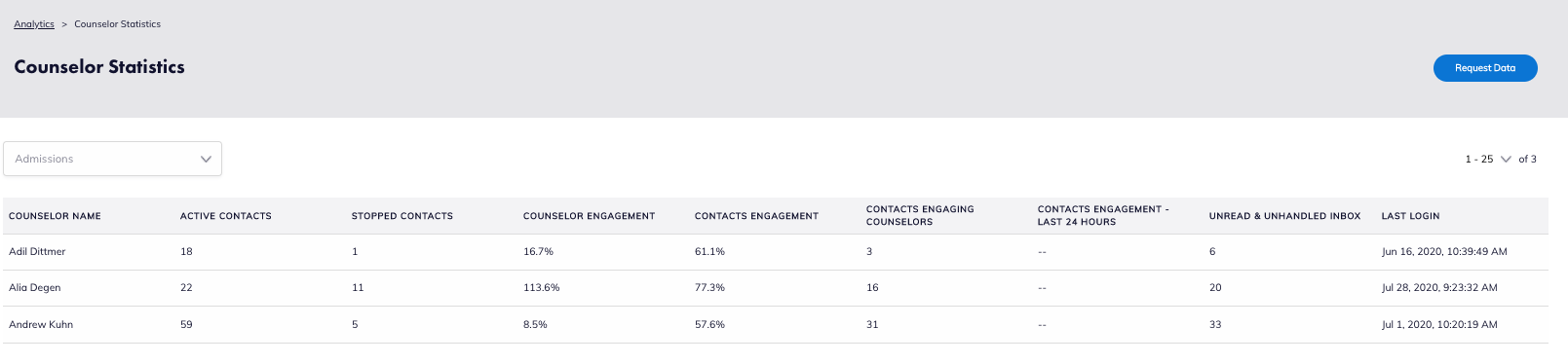
Comments
Please sign in to leave a comment.